SUP 2.1.3 Synchronization keys
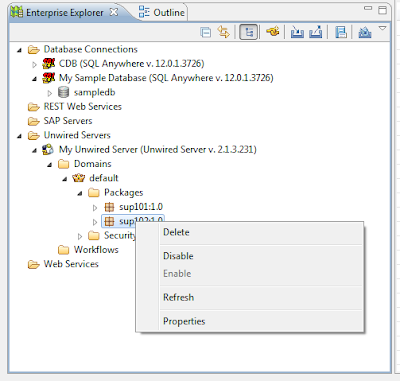
Step 1: Delete the existing package from the Unwired Server, If deployed Step 2: Select the MBO and right click on it to select the Show Properties view Step 3: In properties view at the bottom of the workbench Select Synchronization (1 in fig) then click on Add Step 4: Name the new Sync Parameter to your preferred name ( I have named it to “managerSP”) and map it to a personalization key and an attribute from the MBO as shown below. Step 5: Now Deploy the project Now to access the Synchronization keys in the code use the following code For Blackberry Step 1. First get the Synchronization Object Reference private EmployeeSynchronizationParameters esp = com.xxx.supgen.Employee.getSynchronizationParameters(); where xxx = your company name & supgen = the SUP generated code package. Step 2. To read the synchronization key use the following code esp.getManagerSP() To...