Brand your self is a nice free tool that helps people optimize their name search results. Take a look and try it yourself... In the meanwhile check out my profile Pradeep Gudipati's Profile
Posts
Showing posts from 2012
SUP Sizing
- Get link
- Other Apps
Sizing Sizing means determining the hardware requirements of an application, such as the network bandwidth, physical memory, CPU processing power, and I/O capacity. Hardware and database size is influenced by both business aspects and technological aspects. You must take into account the number of users using the various application components and the data load they put on the server. Benchmarking Benchmarks provide basic sizing recommendations by placing a substantial load on a system during the testing of new hardware, system software components, and relational database management systems (RDBMSs). All performance data relevant to the system, user, and business applications are monitored during a benchmark run and can be used to compare platforms. Initial Sizing Initial sizing refers to the sizing approach that provides statements about platform-independent requirements of the hardware resources necessary for representative, standard delivery applications
DCN Constructor for SUP 2.1.3
- Get link
- Other Apps
How to create a simple DCN Message in Java. The following Java Class helps create the DCN Message import java.io.BufferedReader; import java.io.InputStreamReader; import java.io.OutputStream; import java.net.Authenticator; import java.net.HttpURLConnection; import java.net.MalformedURLException; import java.net.PasswordAuthentication; import java.net.URL; public class DCNConstructor { /** * @param args * @throws MalformedURLException */ public static void main(String[] args) throws Exception { URL url = null; String wfdcn_request = "{\"id\":\"dcntest_69\",\"op\":\":upsert\"," + "\"subject\":\"Server-119,CA\",\"to\":\"supAdmin\"," + "\"from\":\"SUP101\",\"read\":false,\"priority\":true," + "\"body\":\",TaskID:, WIID:000001468382, USER:perf0111#END#\"}"; // String wfdcn_re
SUP 2.1.3 Synchronization keys
- Get link
- Other Apps
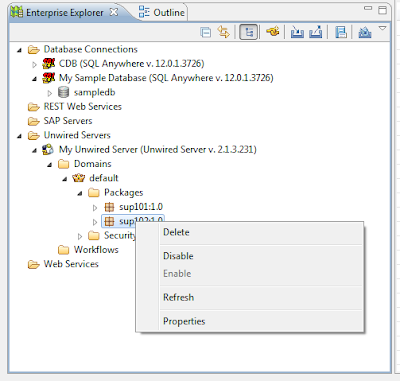
Step 1: Delete the existing package from the Unwired Server, If deployed Step 2: Select the MBO and right click on it to select the Show Properties view Step 3: In properties view at the bottom of the workbench Select Synchronization (1 in fig) then click on Add Step 4: Name the new Sync Parameter to your preferred name ( I have named it to “managerSP”) and map it to a personalization key and an attribute from the MBO as shown below. Step 5: Now Deploy the project Now to access the Synchronization keys in the code use the following code For Blackberry Step 1. First get the Synchronization Object Reference private EmployeeSynchronizationParameters esp = com.xxx.supgen.Employee.getSynchronizationParameters(); where xxx = your company name & supgen = the SUP generated code package. Step 2. To read the synchronization key use the following code esp.getManagerSP() To set the Synchronization key use the fo
SUP 2.1.3 released with many more advanced features
- Get link
- Other Apps
Hi Everybody SAP has released the 2.1.3 iteration of the most successful Sybase Unwired platform. There are many changes in the new version as compared to the SUP 2.0 version. Its like a new software release altogether. The Object API has been changed to add more features, There are now a number of APIs to not only gather data but to also find the state of data connectivity. which not only adds more flexibility but also now is able to specify the state of the application. I had the opportunity to test 2.1.3 today, though I had a few problems in the beginning , I felt that the changes make sense and also worth the learning curve. As of now I can surely say that SUP is clearly taking the lead in the MEAP space. Example Sources for SUP 2.1.3 Anybody needs help, Please leave a comment with your contact details. Thanks Pradeep